At Livewire Markets, a practice we’re following is to keep upgrading Ruby, Rails, Ruby gems to the latest possible versions, and exploit as much as we can built-in features in Rails.
Attachment handling is a popular and important feature in the Livewire web application. We use it to upload, display contributors’ profile pictures,
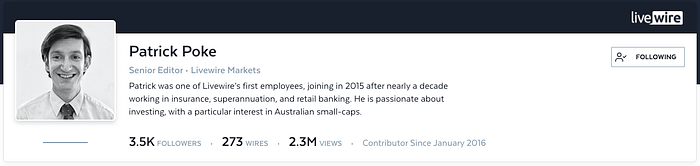
attachments and embedded images in wires …

In the old days, we used CarrierWave to manage attachment upload and quite happy with it until Active Storage was born. In this article, I will walk you through how we migrated attachment handling from CarrierWave to Active Storage.
Key differences
- Active Storage uses two polymorphic tables
active_storage_blobsandactive_storage_attachmentsto store all types of attachments, so we don't need to create a database migration whenever we have a new type of attachment as we need with CarrierWave. - Active Storage can do image processing such as resizing at runtime.
- CarrierWave uses such a method
profile_picture_urlto get the URL of the attachment while Active Storage use a helper methodurl_for(profile.profile_picture). - Active Storage does not have built-in validation helper as we have in CarrierWave. Fortunately, we can use the
active_storage_validationsgem for validation.
Installation
Add the following line into the config/application.rb file
require "active_storage/engine"Then run
bundle exec rails active_storage:install
It will generate config/storage.yml file for storages configuration, and the database migration to create two tables active_storage_blobs and active_storage_attachments.
Run the migration:bundle exec rake db:migrate
Configuration
Following is our config/storage.yml but you can change it to suit yours.
local:
service: Disk
root: <%= Rails.root.join('storage') %>
amazon:
service: S3
bucket: <%= ENV['AWS_S3_BUCKET'] %>
region: <%= ENV['AWS_REGION'] %>
upload:
cache_control: <%= "public, max-age=#{365.days.to_i}" %>We use local config for the development and testenvironments
# Active Storage
config.active_storage.service = :localandamazon config for production.
# Active Storage
config.active_storage.service = :amazonZero downtime migration
We want to keep the business running as usual while we are in the process of the migration. Therefore, we will store attachments in both systems.
mount_uploader :profile_picture, ProfilePictureUploader
has_one_attached :as_profile_pictureThen we implement an Active Record callback to make sure whenever the attachment maintained by CarrierWave changed then the one maintained by ActiveStorage is also updated respectively.
after_commit do
update_active_storage if previous_changes.keys.include?('profile_picture')
enddef update_active_storage
self.as_profile_picture.purge if self.as_profile_picture.attached?
sync_profile_picture if self.profile_picture.present?
rescue StandardError -> error
Log.error(error)
enddef sync_profile_picture
picture = self.profile_picture
picture.cache_stored_file!
file = picture.sanitized_file.file
content_type = picture.content_type
self.as_profile_picture.attach(io: file, content_type: content_type, filename: self.attributes['profile_picture'])
end
With the above code in place, all newly uploaded attachments will be stored and synced in both systems. Now we can write a rake task to migrate the existing attachments uploaded by CarrierWave to be uploaded and managed by Active Storage as well.
namespace :active_storage do
desc "Migrate profile pictures to use Active Storage"
task migrate_profile_pictures: :environment do
puts '*' * 50
puts "Start migrating #{Profile.count} profiles..."
Profile.find_each do |profile|
next if !profile.profile_picture.present? || profile.as_profile_picture.attached?
profile.sync_profile_picture
end
puts "Completed migrating #{Profile.count} profiles..."
puts '*' * 50
end desc 'Rename as_profile_picture to profile_picture'
task rename_as_profile_picture_to_profile_picture: :environment do
sql = <<-SQL
UPDATE active_storage_attachments
SET name = 'profile_picture'
WHERE name = 'as_profile_picture';
SQL
ActiveRecord::Base.connection.execute(sql)
end
end
We run the first rake task to migrate all existing attachments in CarrierWave to Active Storage.
bundle exec rake active_storage:migrate_profile_picturesThen we can rename the has_one_attached attribute, remove the CarrierWave uploader, and ActiveRecord hook.
has_one_attached :profile_pictureFinally, we can run the second rake task to update existing records in the active_storage_attachments table to use the new name profile_picture.
bundle exec rake active_storage:rename_as_profile_picture_to_profile_pictureWe implement a utility class to process image resizing and return the URL of a given file.
class ActiveStorageUtils
def self.image_url(image, size=nil)
url_for(image, size)
end
def self.file_url(file)
url_for(file)
end
private
def self.url_for(file, size=nil)
return unless file && file.attached?
url_helpers = Rails.application.routes.url_helpers
if size && file.variable?
url_helpers.rails_representation_url(file.variant(resize_to_fill: size).processed, only_path: true)
else
url_helpers.rails_blob_path(file, only_path: true)
end
rescue StandardError => error
Log.error(error)
nil
end
endThen use it in the model class
# Active Storage
PICTURE_SIZES = {
thumbnail: [20, 20],
medium: [50, 50],
wire: [65, 65],
large: [200, 200]
}.freeze
def profile_picture_url(size=nil)
ActiveStorageUtils.image_url(self.profile_picture, PICTURE_SIZES.fetch(size, nil))
endRemove CarrierWave
Finally, we can remove the ProfilePictureUploader class, theprofile_picture column and the carrierwave gem.
Voila! Now all profile pictures are uploaded and maintained by Active Storage.





